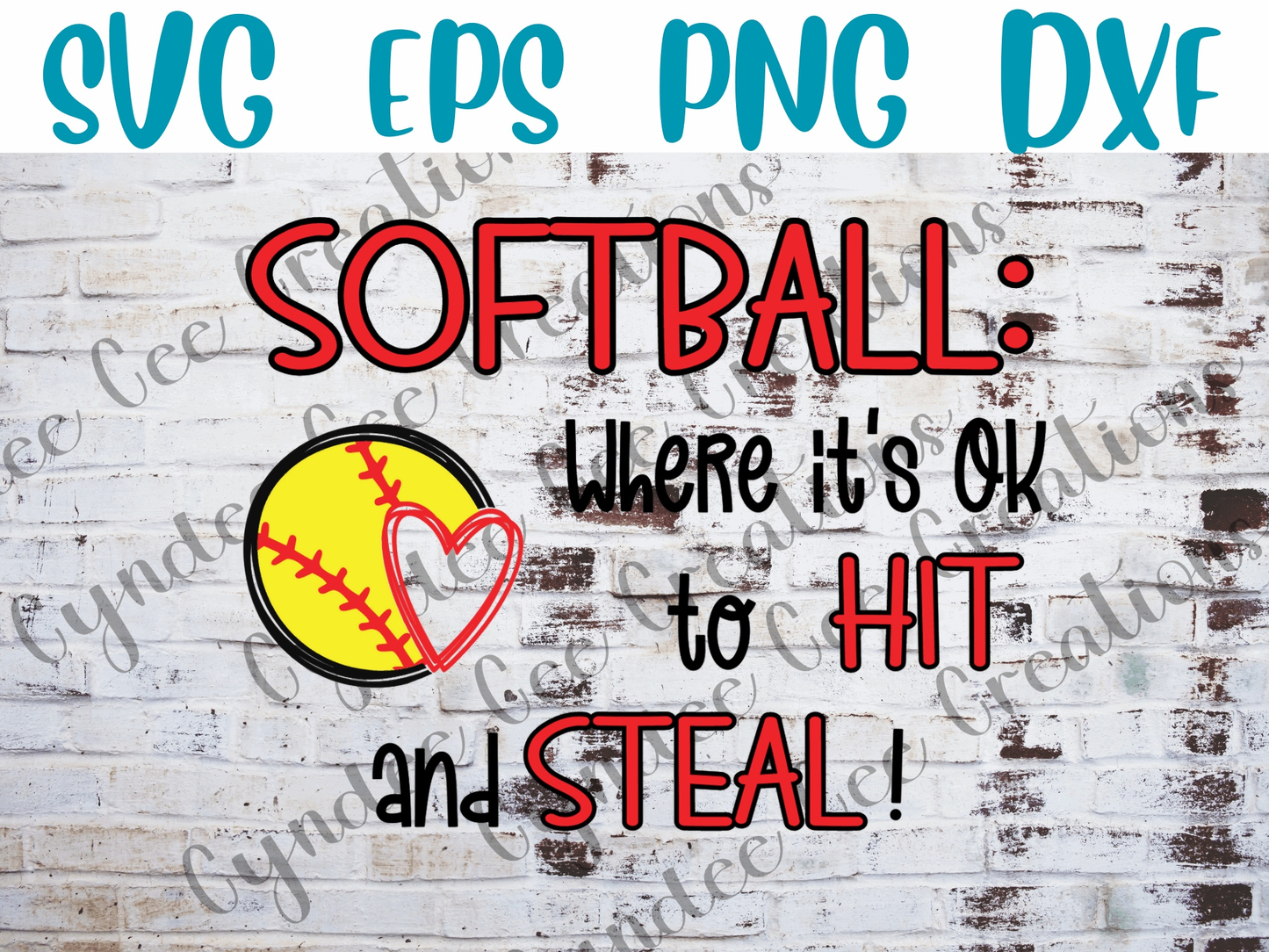
Enhance your softball game with our exclusive Softball: Hit & Steal SVG EPS DXF Cuttable Files. Elevate your crafting projects by using these high-quality digital files that are perfect for creating personalized softball-themed items. Whether you're a player, coach, or fan, these cuttable files allow you to add a touch of softball spirit to your creations. From custom team shirts to DIY accessories, bring your love for softball to life with Softball: Hit & Steal Cuttable Files. Compatible with a variety of cutting machines, these files make crafting a breeze, ensuring that every project is a home run!
***********************************************************************************
This listing is NOT a physical item. This listing is INSTANT and a DIGITAL DOWNLOAD.
Please note: No physical item will be delivered. This is a cutting file to be used with Cricut, Silhouette, or other cutting machines.
You will receive a zipped folder containing an SVG, PNG, DXF, and EPS. Your downloads will not have the watermark shown in the listing photos. I have personally tested the SVG & JPG files and both import into CDS with no problems.
Once your payment is confirmed, files will be delivered electronically to the email you have listed with us. After purchasing, you'll see a ACCESS DOWNLOADS button, which will take you to the download page. Here, you can download all the files associated with your order.
You may use this file to create physical products such as signs and vinyl decals for personal use only. You may not sell all or part of this file in any form as a digital download. THIS FILE IS NOT TO BE SOLD AS IS!
I don't accept returns, exchanges, or cancellations. But please contact me if you have any problems with your order!
HOW TO DOWNLOAD A FILE?
You will have to download them using a computer and save them on your computer to a place you remember.
HOW TO UNZIP A FILE?
To decompress (unzip) a file or folder on a Mac, double-click it. For Windows, double-click the zipped file to see its content. When prompted, drag the files out of the window to the desired location or click Extract All.
DON'T SEE SVG FILE?
SVG file is displayed as HTML Document file.
If you have any other questions, please let me know and I will answer them ASAP.
Thank you for supporting my business!

